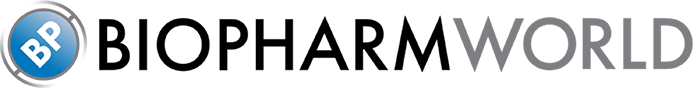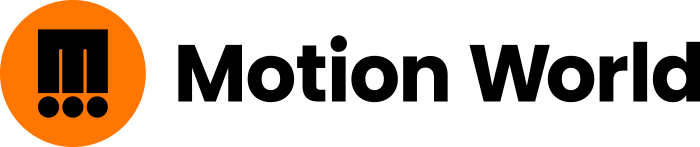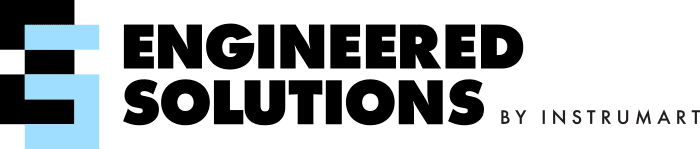Do PLCs have a shelf life?
Always check the date code when purchasing a PLC.
Check Date Codes to make sure you are buying parts in current and good-working condition. Parts with Older dates (5 years ago or older) could indicate dead batteries, corroded capacitors or outdated firmware that interfere with the performance of your system or could even shut your system down.
How to read date codes:
In most cases, the date code will be located next to the serial number beneath the bar code. Date Codes consist of 4 numbers: The first 2 digits indicate the year the part was manufactured:
- The first 2 digits indicate the year the part was manufactured
- The second 2 digits indicate the week of that year, the part was manufactured
Example A: 1734 This part was manufactured in 2017 during the 34th Week of the year (Week of Aug. 21st – Aug. 27th.)
Example B: 1632 This part was manufactured in 2016 during the 32nd Week of the year (Week of Aug. 8th – Aug. 14th.)
Date codes are important because the newer the parts will have the most up to date firmware which means you have the best performance from these parts.
New parts in the 90-30, Genius, Rx3i and Versamax families – current families supported by GE – should have date codes from 2016 and 2017. Some New 90-70 parts from Qualitrol will have older date codes (GE’s Last time buy for 90-70 was in 2009) but rest assured that these parts were manufactured by GE and went directly from their shelves to ours.
Call one of our Qualitrol Experts for help with purchasing your next PLC at 1-888-690-7388.